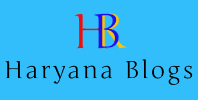
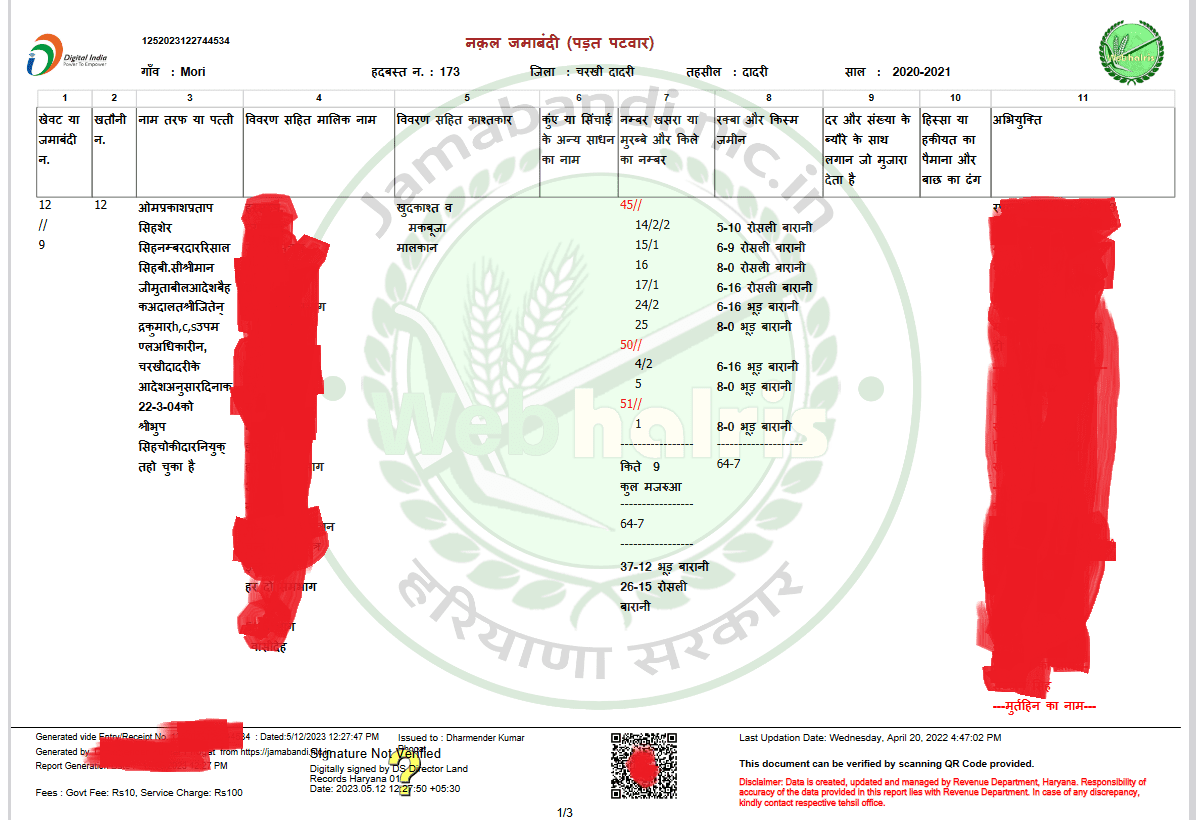
download Jamabandi
Jamabandi Nakal Haryana: Before knowing about Jamabandi Download in Haryana or How to Download e-Verified Jamabandi Haryana | e-Fard Haryana, we need to understand about term Jamabandi. What is Jamabandi?
About Jamabandi / e-Fard: Jamabandi, also referred to as the Land Revenue Record or Village Account, is a term commonly used in specific regions of India, including Punjab, Haryana, Himachal Pradesh, and Jammu and Kashmir. It pertains to the record maintained by the revenue department, containing details about land ownership and related information. This document serves as a valuable source of information regarding land holdings within a particular village or region.
ULB NDC Haryana 2024: Know ULB NDC Haryana, Services, ULB NDC Portal Now
The Jamabandi provides essential data, including land ownership, land area, land classification (such as agricultural or non-agricultural), land use, crops cultivated, and revenue assessment particulars. It serves as an official record to establish land rights and is crucial for revenue administration, land transactions, and the resolution of land-related disputes.
Read: Warehouse Subsidy Yojna
Read: Jamabandi Haryana | e-Fard – Terms Used in Revenue Records – Land Measurement Units
Read: Girdawari Haryana 2023 – How to Apply Online? & How to Correct Girdawari?
The process of creating a Jamabandi involves conducting a thorough survey and assessment of land within a specific area. Revenue officials visit each land parcel to gather pertinent information, verify ownership, and update the records accordingly. The Jamabandi records are typically maintained at the Tehsil or Sub-Divisional level and undergo periodic updates to reflect any changes in land ownership or land use.
Jamabandi plays a significant role in land administration, revenue collection, and the planning of developmental activities in rural areas. It serves as a valuable point of reference for determining land revenue, calculating taxes, resolving land disputes, and implementing land reforms or land redistribution programs.
So, Jamabandi is a crucial document for maintaining accurate land records, ensuring transparency in land transactions, and facilitating effective land management and governance in the respective regions.
Read Meri Fasal Mera Byora Haryana
Recently Haryana Government started e-Verified Jamabandi Download / Fard Download facility on official portal of Haryana Jamabandi https://jamabandi.nic.in. Any landowner can download e-Fard by paying fee online through Challan.
With e-Verified Jamabandi, there is no longer a need to visit the Revenue Office or Patwari for the document. This downloaded Fard is recognized for official purposes where there is required.
e-Verified Jamabandi Fard document is having watermark and a QR Code.
Follow these steps to download the e-Verified Jamabandi / Fard or Jamabandi Nakal in Haryana:
जानें: आम जनता भी रुक सकती है सरकारी गेस्ट हाउस में, जानें कैसे बुक करें
Know step wise How to Download Jamabandi Haryana Online?
Now, login and select “Show Previous Requests” section
For first time users before Jamabandi Download they need to Register on Jamabandi Site. Here below we have mentioned how to register for Jamabandi download:
As you are not registered user on Jamabandi site so, first you have to register to login.
after filling all details in the registration form as soon you will submit, your mobile will be registered to login through OTP.
You May Also Interested to Know About:
| Jamabandi Haryana Website Portal | Jamabandi Haryana Website |
| Online Jamabandi Download Haryana Login | Jamabandi Download |
Visit Jamabandi Haryana online web portal to check Jamabandi Nakal. Follow steps mentioned below:
– Visit the official website of the online Haryana Land Records: jamabandi[dot]nic[dot]in
– Locate the option for downloading e-verified jamabandi i.e. “Get Verified Copy of Nakal“
– Log in to your account on the portal. If you don’t have an account, you may need to register and create one.
– Once logged in, visit ‘Create New Request‘ box
– provide the necessary details such as District, Tehsil, Village, and survey number or other land identification information.
– Verify the entered information and proceed to generate or download the e-verified Jamabandi.
– In Haryana we have to pay fees online through e-Chalan on Jamabandi site to download e-Verified Jamabandi.
– After successful Payment, you should be able to download the e-verified Jamabandi PDF File.
– Wait for the download to complete, and save the e-Verified Jamabandi file to your preferred location on your device.
Visit Jamabandi Haryana Official Portal: jamabandi.nic.in. All details about how to check land records is given in Haryana Blogs website.
Jamabandi is a document prepared as part of record-of-right in every revenue estate. It contains entries regarding Ownership, cultivation and up-to-date of various rights in land. It is revised every 5 years when a Jamabandi is prepared by Patwari and attested by Revenue Officer.
Jamabandi Nakal can be read very easily by downloading from the jamabandi.nic.in.
The Khasra number is nothing but a plot number given to a specific piece of land in the village. Same way as one or more Khatonies form a Khewat, similarly one or more Khasra form a Khatoni.