Property ID Haryana Online: Directorate of Urban Local Bodies, Haryana Government also popularly known as ULB Haryana has allotted a unique property ID for every property in the Urban areas i.e. municipalities & Corporations. Property ID is a mandatory ID now to be acquired for ULB Haryana Property Tax Payment and Sale or purchase of the property.
YouTube Video: New User Registration On ULB NDC Haryana Portal
How To Pay Property Tax Online on the ULB Haryana Portal?
Haryana Govt. has launched the ULB Haryana Portal: https://property.ulbharyana.gov.in/ to perform Property Tax related tasks online:
- Creation of Property ID
- Property Tax Payment
- No Dues Certificate Download
- Property Tax Payment Receips download etc
So, now citizens of Haryana have property in Municipalities & Corporations can create Property IDs by sitting in the comfort of their homes.
Haryana Govt. has included this service under the timebound services list.
The timeline for the creation of a ULB Haryana Property ID is 10 days if all the documents provided and the property details entered are correct.
With the payment fee of 1000 you can create a Property ID in Haryana within 2 days, this service is called “तत्काल“.
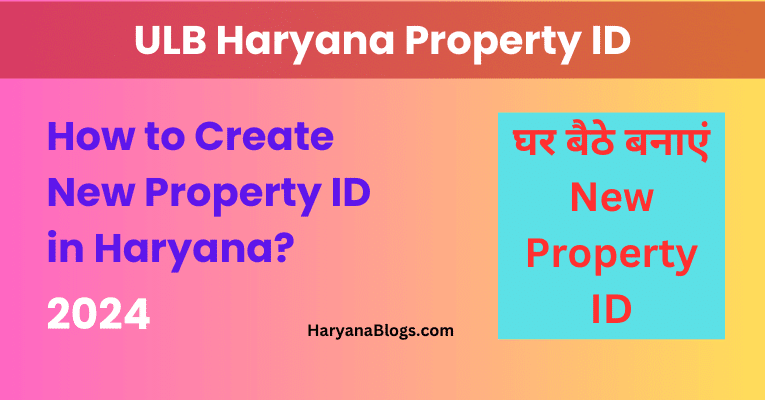
Property ID Haryana Online: Documents Required for ULB NDC Haryana Property ID Creation
- Proof of Owner Identity
- Proof of Property
- Map of The Property Location
- 2 Photographs of Property
- Undertaking
How to Create New Property ID in Haryana Online?
After the launch of the ULB NDC Haryana Portal, it’s very easy to apply for the creation of a Property ID in Haryana, we have explained in easy steps how to create a ULBHaryana Property ID. Read the below steps and create a Property ID by sitting at home:
- Go to the official website of ULB Haryana: property.ulbharyana.gov.in/
- Login using the registered mobile number and OTP
- Once logged in, the property registered under your name will appear on the screen under “My Properties” Tab
- You can search property using multiple options like District, Municipality, Colony, Property ID, Owner Name, or Mobile Number
- As you don’t have a property ID, you will have to click on the ‘Please Click Here‘ Link.
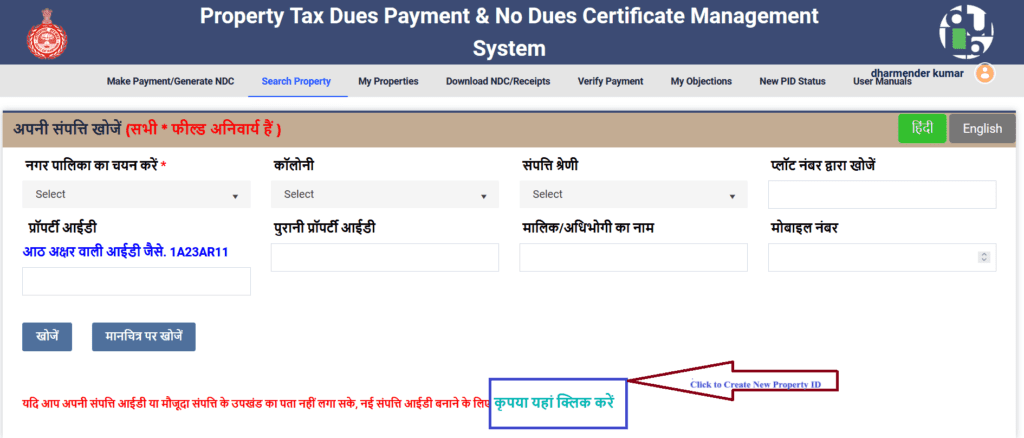
- A Declaration Message will appear on the screen, read the declaration carefully, click the CheckBox and “Click here to proceed” button.
- A new page with a form to search properties with a map will appear
- To search property easily, select the District Name, Municipality, and Colony where the property is located for which you want to create a Property ID
- A map with a border in yellow color will appear on the screen for the selected colony.
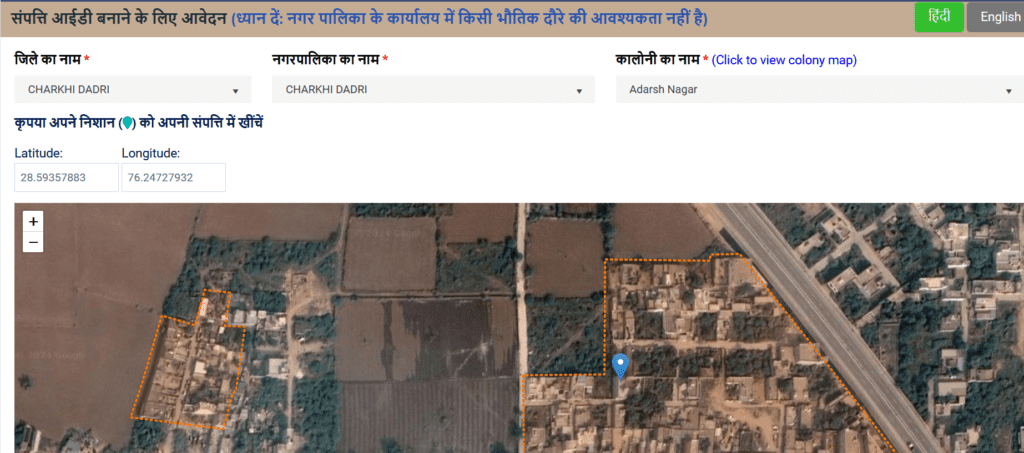
- Locate the plot/Property, drag and drop the blue color pointer mark on the property, and click the button “Next” or “आगे बढ़ें“
- Now, you will be asked to select the radio button to tell “Whether it is Sub-Division of existing Property“, and click ‘Yes‘ or ‘No‘ accordingly.
- Now, a form to fill in Property Details, Owner Details, and Construction Details will appear, enter details of Owner, Property Type, Size, Covered Area, Address, etc.
- Attach documents in section “Document(s)“, required documents to attach are
- Owner Identity (Aadhar)
- Proof of Property Ownership (Sale Deed / Verified Jamabandi Nakal)
- Site Plan showing the location of the plot/property
- 2 Photographs of Property / Building
- Once all the details are filled, double-check them carefully
- Now, Select PID Request Type
- New PID Request (Normal)- Free Service i.e. Nil Fees, will be done in 10 working days timeline
- New PID Request under Priority Services (तत्काल) – Rs. 1,000 Fees, 2 Working Days timeline
- The declaration will appear, read it, Click the Check Box “I agree and click here to submit” i.e. accept the declaration
- Select Yes or No for “Do you have Family ID“
- Select Yes or No for “Do you have Aadhar Card“, selected ‘Yes‘ site asks you to enter your Aadhar Card Number, Enter it and click the “Proceed” button
- Now, you will get OTP on a registered mobile number with an Aadhar Card, as soon you enter it and it’s verified
- You will get a message box with the Application number, note this down for future use, while you will get it through SMS as well.
- So, like this, a New property ID will be created.
How to Check ULB Haryana Property ID Status?
- Go to the official website of ULB Haryana: ulbhryndc.org
- Login using the registered mobile number and OTP
- After login, in the menu section locate the menu option “New PID Status“
- Click and see the status of the request generated for New Haryana Property ID Creation.
Important Links
| ULB NDC Haryana Portal | ULB NDC Portal |
| Pay Property Tax Online on the ULB Haryana Portal | How To Pay Property Tax Online on the ULB Haryana Portal? |
| Watch Video On YouTube: How to Pay Property Tax Online | Watch How To Pay Property Tax? |
| Follow Us On YouTube | YouTube Channel |
FAQ
What is the Property ID Haryana Online Creation Portal URL?
Visit: https://ulbhryndc.org
What Documents are required for making Property ID Haryana Online?
– Proof of Owner Identity
– Proof of Property
– Map of The Property Location
– 2 Photographs of Property
– Undertaking


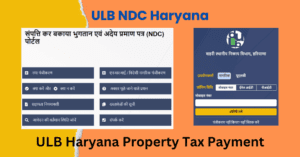



Leave a Reply