e Kharid Haryana / e-Kharid Haryana is an online platform introduced by the Government of Haryana, India, to facilitate the electronic procurement of agricultural produce.
EKharid Haryana is an online platform developed by the Haryana State Agricultural Marketing Board (HSAMB) Haryana Government for the benefit of farmers to sell their agricultural produce to government procurement agencies. The platform facilitates the direct sale of crops to procurement agencies at Minimum Support Price (MSP) rates. Details for E-Kharid Farmer Registration are explained in the article below.
Also Read:
The platform aims to connect farmers directly with buyers, such as government agencies, processors, and bulk purchasers, through a transparent and efficient system. Haryana e Kharid Portal is: https://ekharid.haryana.gov.in/.
e-Kharid Haryana provides a digital marketplace where farmers can register and list their agricultural produce for sale.
Also Read: JIT Portal – JIT Portal Farmer Payment Status, How to Check Payment Status?
Buyers can then browse through the available listings and make purchases as per their requirements. The platform offers a wide range of features and services to facilitate smooth transactions and ensure fair prices for farmers.
E-Kharid Haryana Login Portal: https://ekharid.haryana.gov.in/login
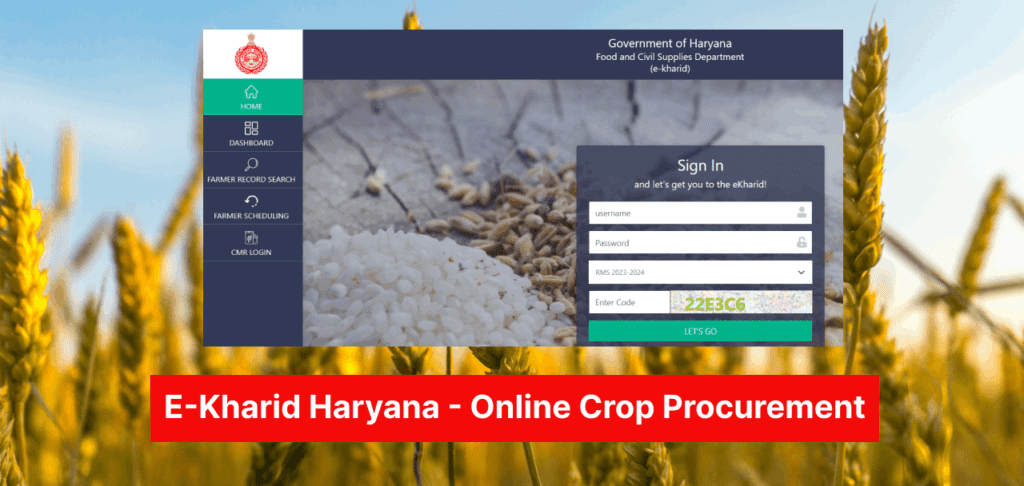
e-Kharid Haryana Eligibility
Farmers who have below documents are eligible for Haryana E Kharid Yojana:
- Haryana Permanent Citizen
- Aadhaar Card,
- Mobile Number
- Bank Account
and can register on the Haryana E Kharid portal: ekharid.haryana.gov.in.
eKharid Haryana Farmer Registration Process
Farmers can visit the official website of E-Kharid: https://ekharid.in and click on the “Farmer Registration” link for e-Kharid Haryana Farmer Registration. Or visit direct link: Farmer Registration
They need to provide their Aadhaar Number, Mobile Number and Bank Account Details to complete the registration process. Once the registration is complete, the farmer will receive a registration number and password.
Key Features of e-Kharid Haryana:
- Farmer Registration: Farmers need to register themselves on the platform by providing necessary details such as personal information, landholding details, and bank account information.
- Listing of Agricultural Produce: Farmers can create listings for their agricultural produce, specifying the quantity, quality, and expected price. They may also provide additional information about the produce, such as its variety and any certifications it holds.
- Bid Submission: Interested buyers can submit bids for the listed agricultural produce, specifying the quantity and price they are willing to pay. Bids may be open for a specific duration, allowing multiple buyers to compete.
- Transparent Auction Process: The platform facilitates an auction process where buyers can see the competing bids. This ensures transparency and fair competition among buyers.
- Sale Confirmation: Once the auction period ends, the farmer can review the bids received and select the most favorable one. The sale is confirmed, and the buyer and farmer proceed with the transaction.
- Payment and Delivery: The platform may provide options for online payment, ensuring timely and secure transactions. The buyer arranges for the transportation and delivery of the purchased agricultural produce.
- Grievance Redressal: e-Kharid Haryana may have a mechanism to address any grievances or disputes that arise during the buying and selling process.
Documents Required to Register
The following documents are required for registration:
- Aadhaar card
- Privar Pehchan Patra
- Mobile number
- Bank account details
- Land records or lease agreement
e-Kharid Farmer Record Search | eKharid Farmer Search:
A farmer can sell any of their crops by placing a bid on them through the online purchasing portal. The facility to retrieve records of the sold crops is currently available on the portal. This is because the state government is providing all the information on this portal to ensure transparency for the farmers.
Therefore, e-buyer farmers can follow the steps provided below to search for records.
Farmer Record Search Method 1:
- To e-kharid farmer record search online visit the official website portal of eKharid Haryana: ekharid.haryana.gov.in
- After the official website opens, click on the ‘Farmer Records Search‘ or ‘Farmer Search‘ option.
- Click the Farmer Icon visible on the loaded page
- Enter Farmer MFMB ID in the right-hand side text box: “Search Farmer MFMB ID”
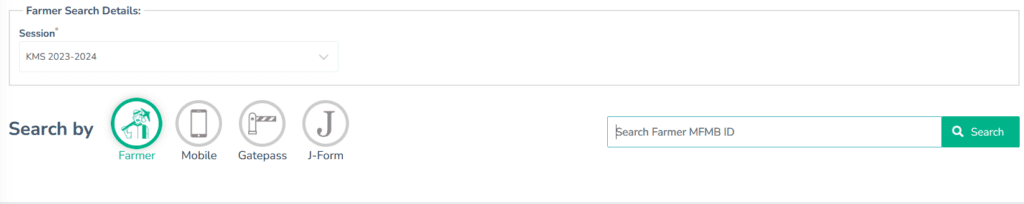
Farmer Record Search Method 2:
- To e-kharid farmer record search online visit the official website portal of eKharid Haryana: ekharid.haryana.gov.in
- After the official website opens, click on the ‘Farmer Records Search‘ or ‘Farmer Search‘ option.
- Click Mobile Icon
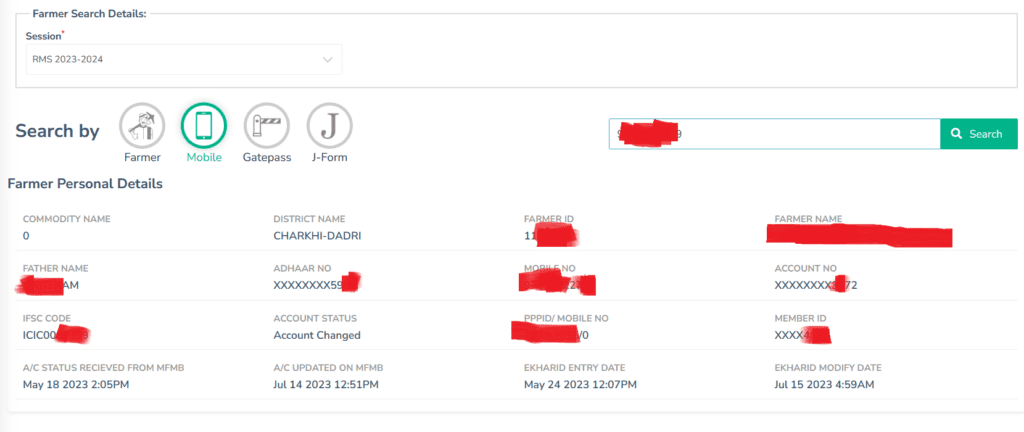
- Click Search
- Details of the farmer will be shown
How to Check the E-Procurement/eKharid Farmer Payment Status?
If you want to view the payment details of your purchases on the Haryana E-Procurement portal, you can access all the information through the portal. The government provides all the necessary data on the portal to meet your requirements.
To check the eKharid Payment Status of your agricultural produce sold through ekharid Haryana Portal follow below given steps:
- Firstly, open the eKharid Haryana website.
- eKharid Dashboard or HomePage will be visible.
- From the homepage of the website, enter your user ID, password, RMS/KMS 2023-24 and captcha code to log in.
- After logging in, click on the ‘Check Payment Status’ option.
- Then, select the year, season, and type of search.
- After entering all the required information, enter your name and click on the ‘Search’ button.
- Upon clicking, the e-Kharid payment status will appear on the screen.
How to e Kharid Gate Pass Download? | E-Kharid Gate Pass Download | Mandi Gate Pass Haryana Download
E-Kharid also has the facility of e-Kharid Gate Pass Download PDF in Haryana.
- visit e Kharid website portal: https://ekharid.haryana.gov.in/

- Click Farmer Search in the left-hand side menu section
- Click the Gatepass icon visible on the loaded page
- Enter the gate pass number and click search
- Download file
How to download J-Form from E Kharid / E-Kharid Haryana?
E-Kharid also having facility of e-Kharid Haryana J Form download online.
- visit e-kharid Portal: https://ekharid.haryana.gov.in/
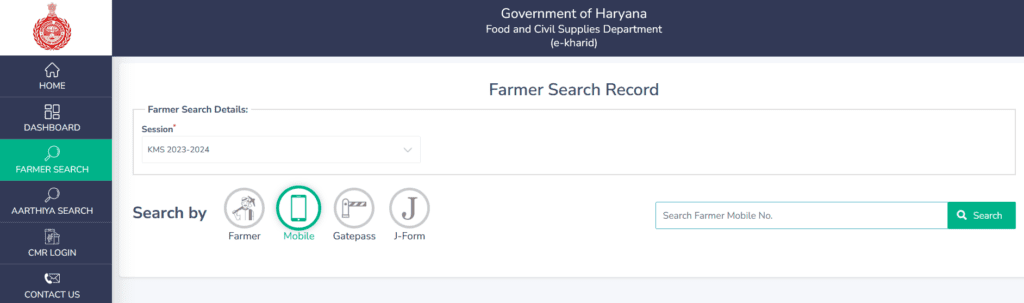
- Click Farmer Search in left hand side menu section
- Click Mobile icon visible in the loaded page
- Enter Mobile number
- Details will be shown
- Click View J-Form button
- Download file
It’s important to note here that the specific features and processes of e-Kharid Haryana may evolve over time, so it’s advisable to visit the official website or contact the concerned authorities for the most up-to-date information and guidance on using the platform.
- How to Update Mobile Number in Aadhaar Card?
- Ration Card Haryana Download | ePDS Haryana
- How to Download e-Verified Jamabandi Haryana – efard
- Haryana Pran Vayu Devta Pension Scheme 2023
ये भी पढ़ें:
eKharid Haryana | Anaaj Kharid Portal Haryana: Important Links
| eKharid Haryana Portal / Anaaj Kharid Portal Haryana | eKharid Portal |
| e Kharid Haryana Farmer Registration Link | eKharid Registration |
| eKharid Login Link | eKharid Login |
| eKharid Farmer Record Search | eKharid Farmer Record |
| eKharid J Form Record Search | eKharid J Form |
| eKharid Gate Pass | eKharid Gate Pass / Token |
ये योजना भी पढ़ें: हरियाणा कृषि यंत्र अनुदान/Subsidy योजना 2023: Last Date 23 जुलाई 2023
FAQ
What is e-kharid?
e-Kharid is an initiative of the government of Haryana for online trading/selling of agricultural produce and other agricultural commodities.
How to download J form in Haryana?
E-Kharid also having facility of e-Kharid Haryana J Form download online.
– visit e-kharid Portal: https://ekharid.haryana.gov.in/
– Click Farmer Search in left hand side menu section
– Click Mobile icon visible in the loaded page
– Enter Mobile number
– Details will be shown
– Click View J-Form button
– Download file
How to check e kharid payment status?
Follow below steps to track ekharid payment status:
– Open the eKharid Haryana website.
– eKharid Dashboard / HomePage will be visible.
– From the homepage of the website, enter your user ID, password, RMS/KMS 2024-25 and captcha code to log in.
– After logging in, click on the ‘Check Payment Status’ option.
– Then, select the year, season, and type of search.
– After entering all the required information, enter your name and click on the ‘Search’ button.
– Upon clicking, the e-Kharid payment status will appear on the screen.
How to apply for J form in Haryana?
You can easily download your J Form online, you need to fill it with the required information and submit it to the Mandi or Commission Agent where you sell your agricultural produce.
हरियाणा में जे फॉर्म के लिए आवेदन कैसे करें?
You can easily download your J Form online, you need to fill it with the required information and submit it to the Mandi or Commission Agent where you sell your agricultural produce.
How can I get J form online?
E-Kharid also having facility of e-Kharid Haryana J Form download online.
– visit e-kharid Portal: https://ekharid.haryana.gov.in/
– Click Farmer Search in left hand side menu section
– Click Mobile icon visible in the loaded page
– Enter Mobile number
– Details will be shown
– Click View J-Form button
– Download file
What is J form for farmers?
‘J form’ is the sale receipt of a farmer’s agricultural produce in Mandis (grain market) or Now Online. These forms were earlier issued manually by Arthiyas (commission agents) or Online on eKharid Portal. J-form is an income proof for a farmer who sells his Crop or Agricultural Produce.



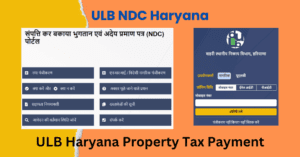


Leave a Reply